该文档记录了第一次接触minikube并进行相关操作的全过程,便于后期更快回忆相关细节。通过本文档可以快速了解minikube功能及操作细节。
关于minikube
- minikube是一个本地kubernates集群(单节点)管理工具,可以运行在Mac, Linux和Windows上, 旨在帮助应用开发者和刚开始使用kubernates的用户。
-
可以用来容器化应用开发和测试环境支持,不适用于生产(单节点,生产环境考虑使用kubeadm)
-
更详细的文档可参考Minikube官网.
安装
Mac环境信息:
~$ uname -a
Darwin LeonWangs-MacBook-Pro.local 21.6.0 Darwin Kernel Version 21.6.0: Thu Nov 9 00:38:19 PST 2023; root:xnu-8020.240.18.705.10~$1/RELEASE_X86_64 x86_64
安装minikube非常简单,执行以下命令即可(不要使用root,brew也不建议)。
brew install minikube
执行结果
~$ brew install minikube
==> Downloading https://ghcr.io/v2/homebrew/core/kubernetes-cli/manifests/1.22.4
Already downloaded: /Users/leonwang/Library/Caches/Homebrew/downloads/7d83253e6f4da697730d9993ce4ff44a11980e1951426646f8f670375e8f60d0--kubernetes-cli-1.22.4.bottle_manifest.json
==> Downloading https://ghcr.io/v2/homebrew/core/kubernetes-cli/blobs/sha256:4d0ce9724fe4f4056a78b105d3b9bd4479b70a9925a985698cf67fd67332a178
Already downloaded: /Users/leonwang/Library/Caches/Homebrew/downloads/8e89e15245012a72fcbe160086dbf7102abeee248732191d42df28d2ff233a12--kubernetes-cli--1.22.4.monterey.bottle.tar.gz
==> Downloading https://ghcr.io/v2/homebrew/core/minikube/manifests/1.24.0
Already downloaded: /Users/leonwang/Library/Caches/Homebrew/downloads/78d32b154b6ae966179798034dc5869da8f21722d375ee7aa5f8be7d202118ad--minikube-1.24.0.bottle_manifest.json
==> Downloading https://ghcr.io/v2/homebrew/core/minikube/blobs/sha256:0385fcb25a2009995119471d968d4c04925ffb29413ad07e87d94bc99af1d620
==> Downloading from https://pkg-containers.githubusercontent.com/ghcr1/blobs/sha256:0385fcb25a2009995119471d968d4c04925ffb29413ad07e87d94bc9
######################################################################## 100.0%
==> Installing dependencies for minikube: kubernetes-cli
==> Installing minikube dependency: kubernetes-cli
==> Pouring kubernetes-cli--1.22.4.monterey.bottle.tar.gz
Error: The `brew link` step did not complete successfully
The formula built, but is not symlinked into /usr/local
Could not symlink bin/kubectl
Target /usr/local/bin/kubectl
already exists. You may want to remove it:
rm '/usr/local/bin/kubectl'
To force the link and overwrite all conflicting files:
brew link --overwrite kubernetes-cli
To list all files that would be deleted:
brew link --overwrite --dry-run kubernetes-cli
Possible conflicting files are:
/usr/local/bin/kubectl -> /Applications/Docker.app/Contents/Resources/bin/kubectl
==> Summary
🍺 /usr/local/Cellar/kubernetes-cli/1.22.4: 226 files, 57.2MB
==> Installing minikube
==> Pouring minikube--1.24.0.monterey.bottle.tar.gz
Error: The `brew link` step did not complete successfully
The formula built, but is not symlinked into /usr/local
Could not symlink share/fish/vendor_completions.d/minikube.fish
/usr/local/share/fish/vendor_completions.d is not writable.
You can try again using:
brew link minikube
==> Caveats
zsh completions have been installed to:
/usr/local/share/zsh/site-functions
==> Summary
🍺 /usr/local/Cellar/minikube/1.24.0: 9 files, 69.3MB
==> Running `brew cleanup minikube`...
Disable this behaviour by setting HOMEBREW_NO_INSTALL_CLEANUP.
Hide these hints with HOMEBREW_NO_ENV_HINTS (see `man brew`).
==> Caveats
==> minikube
zsh completions have been installed to:
/usr/local/share/zsh/site-functions
正常情况下minikube会顺利安装完成,也可能碰上上面的警告/错误:
- 警告信息:已经安装了kuberctl以及kubernetes-cli, 该信息可暂不处理,兼容即可。
- 错误信息
brew link步骤失败需要处理下,提示给自动补全fish组件的minikube脚本不能连接过去,因为没有写权限。这个需要处理一下,否则minikube自动补全肯定是无法使用的。处理比较简单,修改目标文件的写权限,执行link,执行完之后再回复目标文件权限。
~$ sudo chmod 777 /usr/local/share/fish/vendor_completions.d
~$ brew link minikube
Linking /usr/local/Cellar/minikube/1.24.0... 4 symlinks created.
~$ sudo chmod 755 /usr/local/share/fish/vendor_completions.d
查看安装版本
~$ minikube version
minikube version: v1.24.0
commit: 76b94fb3c4e8ac5062daf70d60cf03ddcc0a741b
运行
minikube start
minikube运行本地需要安装docker(mac环境可以使用docker desktop)并启动, 否则会报类似如下错误信息:
~$ minikube start
😄 Darwin 12.7.2 上的 minikube v1.24.0
🎉 minikube 1.32.0 is available! Download it: https://github.com/kubernetes/minikube/releases/tag/v1.32.0
💡 To disable this notice, run: 'minikube config set WantUpdateNotification false'
👎 Unable to pick a default driver. Here is what was considered, in preference order:
▪ docker: Not healthy: "docker version --format {{.Server.Os}}-{{.Server.Version}}" exit status 1: Cannot connect to the Docker daemon at unix:///Users/leonwang/.docker/run/docker.sock. Is the docker daemon running?
▪ docker: Suggestion: Start the Docker service <https://minikube.sigs.k8s.io/docs/drivers/docker/>
▪ hyperkit: Not installed: exec: "hyperkit": executable file not found in $PATH
▪ parallels: Not installed: exec: "prlctl": executable file not found in $PATH
▪ vmware: Not installed: exec: "docker-machine-driver-vmware": executable file not found in $PATH
▪ virtualbox: Not installed: unable to find VBoxManage in $PATH
▪ podman: Not installed: exec: "podman": executable file not found in $PATH
❌ Exiting due to DRV_DOCKER_NOT_RUNNING: Found docker, but the docker service isn't running. Try restarting the docker service.
启动本地docker desktop应用再次尝试启动minikube,启动成功
~$ minikube start
😄 Darwin 12.7.2 上的 minikube v1.24.0
✨ 自动选择 docker 驱动
👍 Starting control plane node minikube in cluster minikube
🚜 Pulling base image ...
💾 Downloading Kubernetes v1.22.3 preload ...
> preloaded-images-k8s-v13-v1...: 501.73 MiB / 501.73 MiB 100.00% 4.78 MiB
> gcr.io/k8s-minikube/kicbase: 355.78 MiB / 355.78 MiB 100.00% 2.89 MiB p/
🔥 Creating docker container (CPUs=2, Memory=2200MB) ...
❗ Local proxy ignored: not passing HTTP_PROXY=http://127.0.0.1:33210 to docker env.
❗ Local proxy ignored: not passing HTTPS_PROXY=http://127.0.0.1:33210 to docker env.
🌐 找到的网络选项:
▪ http_proxy=http://127.0.0.1:33210
❗ You appear to be using a proxy, but your NO_PROXY environment does not include the minikube IP (192.168.49.2).
📘 Please see https://minikube.sigs.k8s.io/docs/handbook/vpn_and_proxy/ for more details
▪ https_proxy=http://127.0.0.1:33210
🐳 正在 Docker 20.10.8 中准备 Kubernetes v1.22.3…
▪ Generating certificates and keys ...
▪ Booting up control plane ...
▪ Configuring RBAC rules ...
🔎 Verifying Kubernetes components...
▪ Using image gcr.io/k8s-minikube/storage-provisioner:v5
🌟 Enabled addons: default-storageclass, storage-provisioner
❗ /usr/local/bin/kubectl is version 1.28.2, which may have incompatibilites with Kubernetes 1.22.3.
▪ Want kubectl v1.22.3? Try 'minikube kubectl -- get pods -A'
🏄 Done! kubectl is now configured to use "minikube" cluster and "default" namespace by defaul
查看当前运行节点和运行的pods:
~$ kubectl get no -A
NAME STATUS ROLES AGE VERSION
minikube Ready control-plane,master 4h27m v1.22.3
~$ kubectl get po -A
NAMESPACE NAME READY STATUS RESTARTS AGE
kube-system coredns-78fcd69978-wr558 1/1 Running 2 (14m ago) 4h28m
kube-system etcd-minikube 1/1 Running 2 (14m ago) 4h28m
kube-system kube-apiserver-minikube 1/1 Running 2 (14m ago) 4h28m
kube-system kube-controller-manager-minikube 1/1 Running 2 (11m ago) 4h28m
kube-system kube-proxy-zmpk8 1/1 Running 2 (14m ago) 4h28m
kube-system kube-scheduler-minikube 1/1 Running 2 (14m ago) 4h28m
kube-system storage-provisioner 1/1 Running 5 (14m ago) 4h28m
kubernetes-dashboard dashboard-metrics-scraper-5594458c94-k77f6 1/1 Running 1 (11m ago) 3h39m
kubernetes-dashboard kubernetes-dashboard-654cf69797-2vqjs 1/1 Running 1 (11m ago) 3h39m
通过以下方式minikube可以自动下载合适的kubectl版本
minikube kubectl -- get po -A
通过在shell配置文件中配置别名(alias) 简化以上命令
当前主机使用的是zsh shell,修改的配置文件为~$/.zshrc, 添加如下配置
alias mkubectl="minikube kubectl --"
执行source命令,此处为source ~$/.zshrc使配置生效,配置后可以使用mkubectl get po -A 来代替以上命令
启动dashboard
~$ minikube dashboard
🔌 正在开启 dashboard ...
▪ Using image kubernetesui/dashboard:v2.3.1
▪ Using image kubernetesui/metrics-scraper:v1.0.7
🤔 正在验证 dashboard 运行情况 ...
🚀 Launching proxy ...
🤔 正在验证 proxy 运行状况 ...
🎉 Opening http://127.0.0.1:57073/api/v1/namespaces/kubernetes-dashboard/services/http:kubernetes-dashboard:/proxy/ in your default browser...
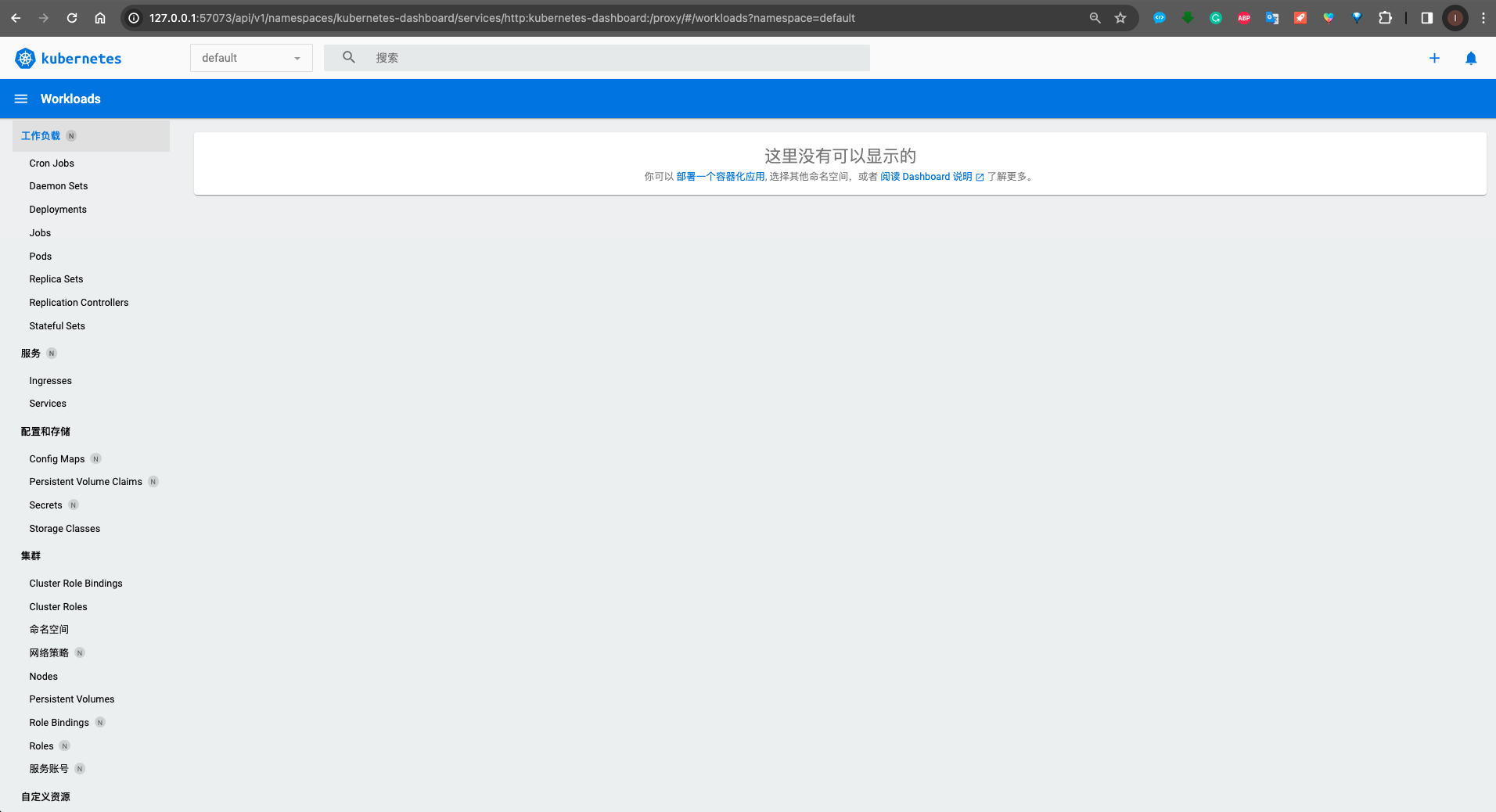
部署
部署一个服务示例
- 创建一个发布并暴露端口
~$ mkubectl create deployment hello-minikube --image=kicbase/echo-server:1.0
deployment.apps/hello-minikube created
~$ kubectl expose deployment hello-minikube --type=NodePort --port=8080
service/hello-minikube exposed
查看发布情况,hello-minikube已被部署
~$ kubectl get po -A
NAMESPACE NAME READY STATUS RESTARTS AGE
default hello-minikube-76967b7665-m82w7 1/1 Running 0 5m7s
kube-system coredns-78fcd69978-wr558 1/1 Running 2 (42m ago) 4h56m
kube-system etcd-minikube 1/1 Running 2 (43m ago) 4h56m
kube-system kube-apiserver-minikube 1/1 Running 2 (42m ago) 4h56m
kube-system kube-controller-manager-minikube 1/1 Running 2 (39m ago) 4h56m
kube-system kube-proxy-zmpk8 1/1 Running 2 (43m ago) 4h56m
kube-system kube-scheduler-minikube 1/1 Running 2 (42m ago) 4h56m
kube-system storage-provisioner 1/1 Running 5 (43m ago) 4h56m
kubernetes-dashboard dashboard-metrics-scraper-5594458c94-k77f6 1/1 Running 1 (39m ago) 4h7m
kubernetes-dashboard kubernetes-dashboard-654cf69797-2vqjs 1/1 Running 1 (39m ago) 4h7m
该部署可能需要一点时间,通过以下命令可以查看到该部署
~$ kubectl get services hello-minikube
NAME TYPE CLUSTER-IP EXTERNAL-IP PORT(S) AGE
hello-minikube NodePort 10.102.70.20 <none> 8080:32610/TCP 7s
<font color = green>create deployment之后可以在dashboard的Deployments / Pods / Replica Sets视图中看到对应的记录,expose deployment之后可以在services视图中看到对应的记录</font>
- 服务访问
方式一: 让minikube提供一个web服务来访问这个服务
~$ minikube service hello-minikube
|-----------|----------------|-------------|---------------------------|
| NAMESPACE | NAME | TARGET PORT | URL |
|-----------|----------------|-------------|---------------------------|
| default | hello-minikube | 8080 | http://192.168.49.2:32610 |
|-----------|----------------|-------------|---------------------------|
🏃 Starting tunnel for service hello-minikube.
|-----------|----------------|-------------|------------------------|
| NAMESPACE | NAME | TARGET PORT | URL |
|-----------|----------------|-------------|------------------------|
| default | hello-minikube | | http://127.0.0.1:60967 |
|-----------|----------------|-------------|------------------------|
🎉 正通过默认浏览器打开服务 default/hello-minikube...
❗ Because you are using a Docker driver on darwin, the terminal needs to be open to run it.
方式二:将本地与pods服务的端口映射,映射之后可以通过对应端口进行访问
~$ kubectl port-forward service/hello-minikube 7080:8080
Forwarding from 127.0.0.1:7080 -> 8080
Forwarding from [::1]:7080 -> 8080
Handling connection for 7080
使用minikube tunnel访问一个Load balanced
tunnel是minikube为load balanced服务创建路由IP的组件,使用该组件可以根据kubernetes的load balanced服务提供对外的路由。
- 创建一个Load balanced服务
~$ kubectl create deployment balanced --image=kicbase/echo-server:1.0
deployment.apps/balanced created
~$ kubectl expose deployment balanced --type=LoadBalancer --port=8080
service/balanced exposed
- 在另一个Terminal运行命令
~$ minikube tunnel
🏃 Starting tunnel for service balanced.
....
- 查看路由表, 使用EXTERNAL-IP:8080即可访问服务 (此处为http://127.0.0.1:8080)
~$ kubectl get services balanced
NAME TYPE CLUSTER-IP EXTERNAL-IP PORT(S) AGE
balanced LoadBalancer 10.108.251.56 127.0.0.1 8080:30716/TCP 117s
使用Ingress
ingress在kubernetes中定义为一个API对象,用于管理外部到集群中的服务请求,经典如http。Ingress可以提供负载均衡,SSL和基于名称的虚拟主机能力
- 启用ingress插件
~$ minikube addons enable ingress
💡 After the addon is enabled, please run "minikube tunnel" and your ingress resources would be available at "127.0.0.1"
▪ Using image k8s.gcr.io/ingress-nginx/controller:v1.0.4
▪ Using image k8s.gcr.io/ingress-nginx/kube-webhook-certgen:v1.1.1
▪ Using image k8s.gcr.io/ingress-nginx/kube-webhook-certgen:v1.1.1
🔎 Verifying ingress addon...
🌟 启动 'ingress' 插件
- 编写自己的ingress yaml文件,此处使用minikube示例文件
kind: Pod
apiVersion: v1
metadata:
name: foo-app
labels:
app: foo
spec:
containers:
- name: foo-app
image: 'kicbase/echo-server:1.0'
---
kind: Service
apiVersion: v1
metadata:
name: foo-service
spec:
selector:
app: foo
ports:
- port: 8080
---
kind: Pod
apiVersion: v1
metadata:
name: bar-app
labels:
app: bar
spec:
containers:
- name: bar-app
image: 'kicbase/echo-server:1.0'
---
kind: Service
apiVersion: v1
metadata:
name: bar-service
spec:
selector:
app: bar
ports:
- port: 8080
---
apiVersion: networking.k8s.io/v1
kind: Ingress
metadata:
name: example-ingress
spec:
rules:
- http:
paths:
- pathType: Prefix
path: /foo
backend:
service:
name: foo-service
port:
number: 8080
- pathType: Prefix
path: /bar
backend:
service:
name: bar-service
port:
number: 8080
---
该配置文件配置了两个Pod(foo-app, bar-app)以及两个对应的服务(foo-service, bar-service) , 并配置了Ingress路由,根据请求前缀将对应的请求转发到对应的服务
- 应用ingress配置文件
~$ kubectl apply -f https://storage.googleapis.com/minikube-site-examples/ingress-example.yaml
pod/foo-app created
service/foo-service created
pod/bar-app created
service/bar-service created
ingress.networking.k8s.io/example-ingress created
- 查看ingress应用状态
~$ kubectl get ingress
NAME CLASS HOSTS ADDRESS PORTS AGE
example-ingress nginx * localhost 80 57s
- 启动minikube tunnel
~$ minikube tunnel
🏃 Starting tunnel for service balanced.
❗ The service/ingress example-ingress requires privileged ports to be exposed: [80 443]
🔑 sudo permission will be asked for it.
🏃 Starting tunnel for service example-ingress.
Password:
- 访问验证
当访问的请求匹配到foo时转发到foo-app, 匹配到bar时转发到bar-app
~$ curl http://localhost/foo
Request served by foo-app
HTTP/1.1 GET /foo
Host: localhost
Accept: */*
User-Agent: curl/8.1.2
X-Forwarded-For: 172.17.0.1
X-Forwarded-Host: localhost
X-Forwarded-Port: 80
X-Forwarded-Proto: http
X-Forwarded-Scheme: http
X-Real-Ip: 172.17.0.1
X-Request-Id: 76c4617e7efaa30090b165ae6d14da1e
X-Scheme: http
~$ curl http://localhost/bar
Request served by bar-app
HTTP/1.1 GET /bar
Host: localhost
Accept: */*
User-Agent: curl/8.1.2
X-Forwarded-For: 172.17.0.1
X-Forwarded-Host: localhost
X-Forwarded-Port: 80
X-Forwarded-Proto: http
X-Forwarded-Scheme: http
X-Real-Ip: 172.17.0.1
X-Request-Id: a71ef72e968c495afbfb562bfb41378a
X-Scheme: http
部署后dashboard相关视图
以上操作结束后相关试图如下:
- Deployments视图
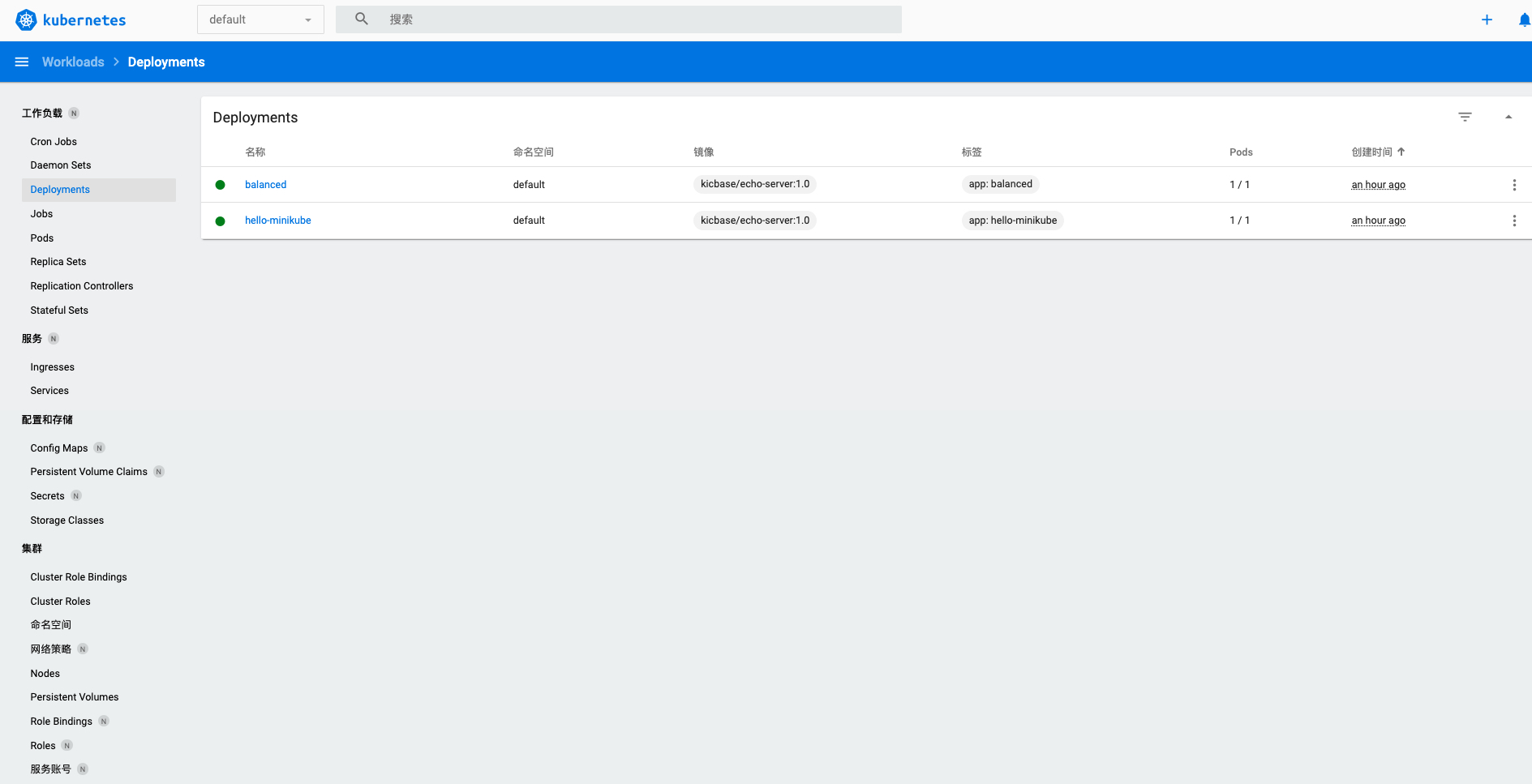
- Pods视图
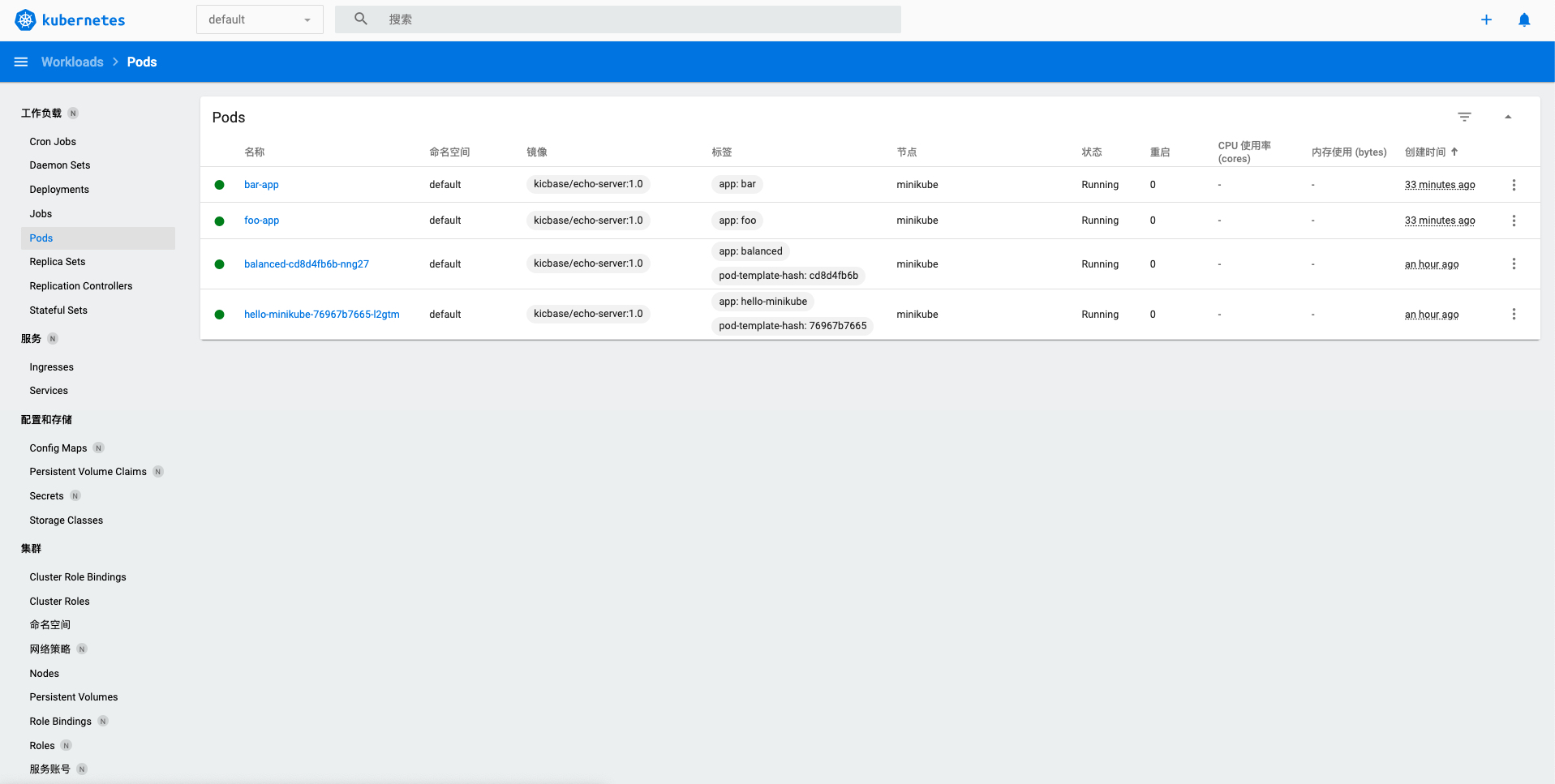
- replica sets视图
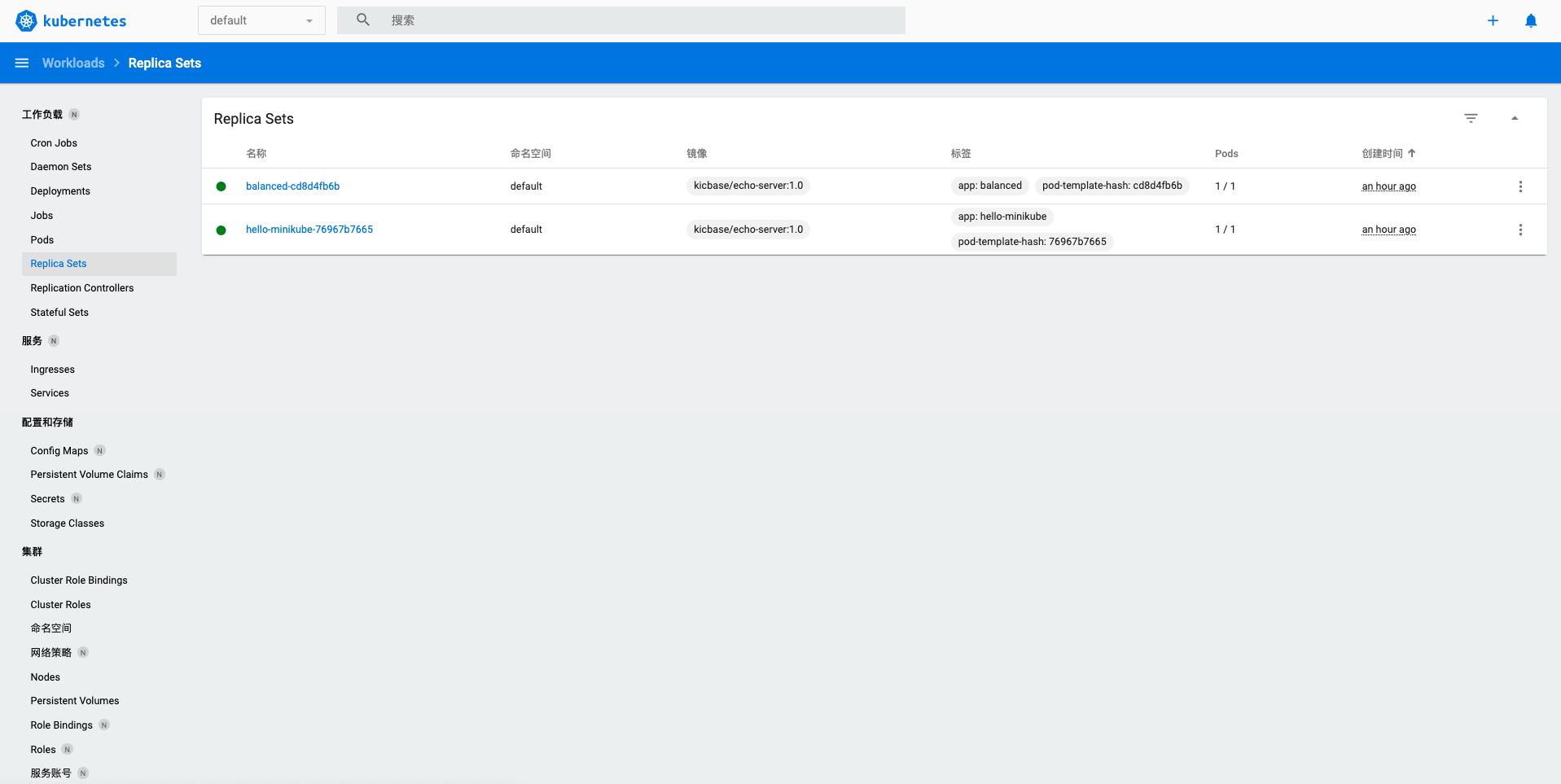
- ingresses视图
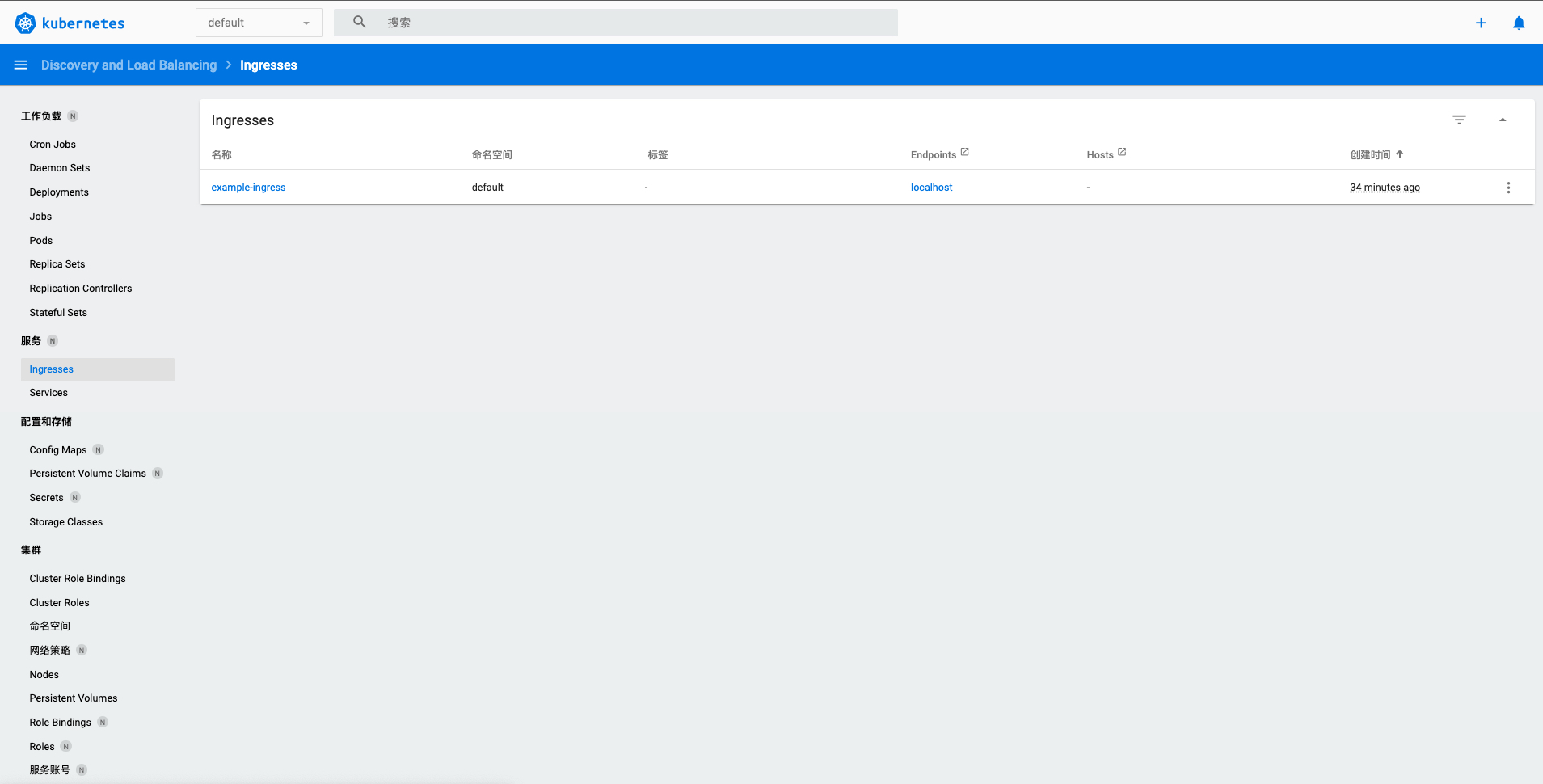
- services视图
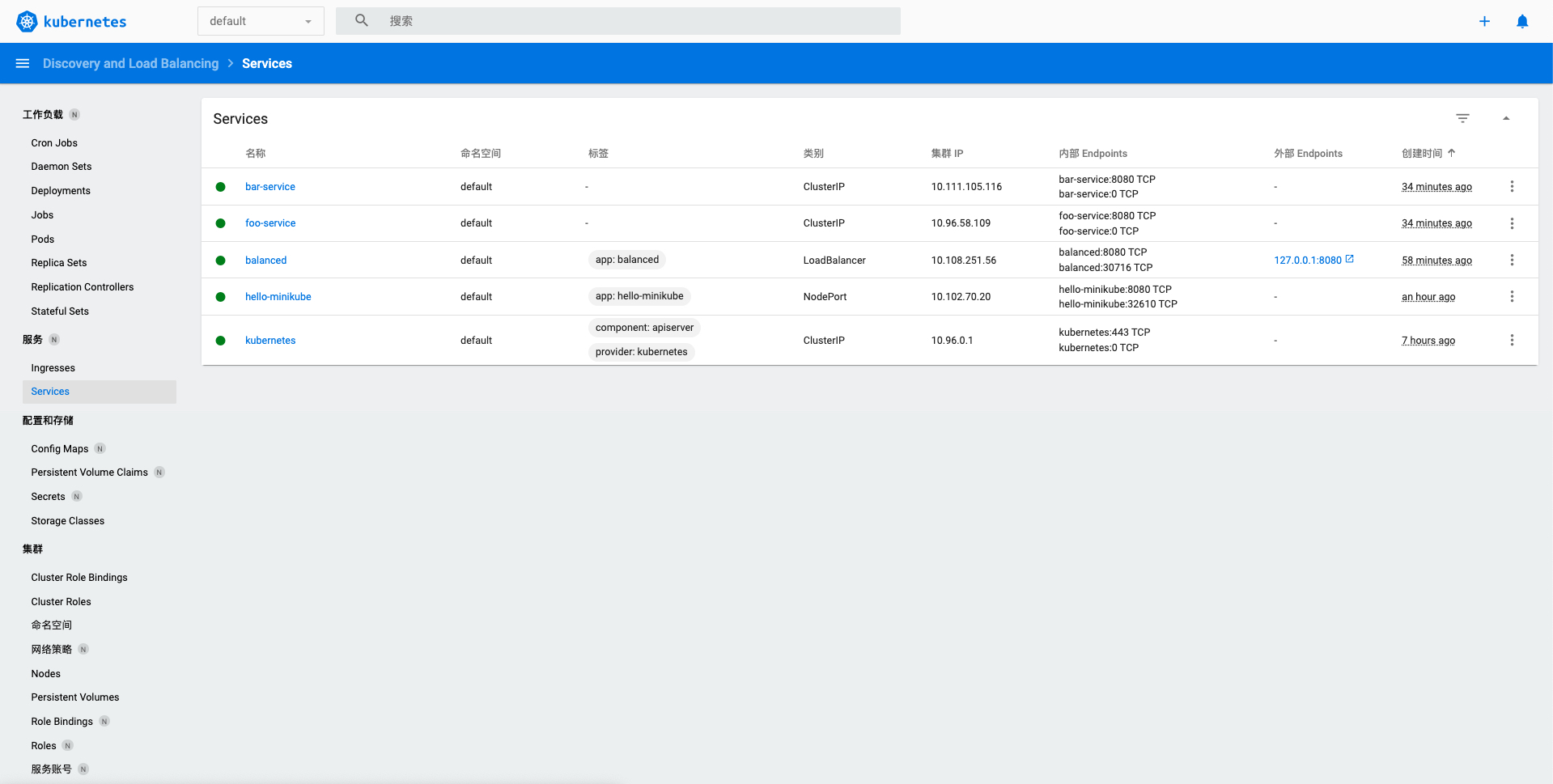
常用命令
-
使用minikube启动一个kubernetes集群
minikube start
-
停止
minikube stop
-
暂停(对已发布的应用无影响)
minikube pause
-
暂停恢复
minikube unpause
-
启动并打开kubernates dashboard, 如果想关闭dashboard只要停止以下命令运行即可(ctrl + c)
minikube dashboard
-
删除所有minikube clusters
minikube delete --all
其他命令概览
~$ minikube --help
minikube provisions and manages local Kubernetes clusters optimized for development workflows.
Basic Commands:
start Starts a local Kubernetes cluster
status Gets the status of a local Kubernetes cluster
stop Stops a running local Kubernetes cluster
delete Deletes a local Kubernetes cluster
dashboard 访问在 minikube 集群中运行的 kubernetes dashboard
pause pause Kubernetes
unpause 恢复 Kubernetes
Images Commands:
docker-env 配置环境以使用 minikube's Docker daemon
podman-env 配置环境以使用 minikube's Podman service
cache Add, delete, or push a local image into minikube
image Manage images
Configuration and Management Commands:
addons Enable or disable a minikube addon
config Modify persistent configuration values
profile Get or list the current profiles (clusters)
update-context Update kubeconfig in case of an IP or port change
Networking and Connectivity Commands:
service Returns a URL to connect to a service
tunnel 连接到 LoadBalancer 服务
Advanced Commands:
mount 将指定的目录挂载到 minikube
ssh Log into the minikube environment (for debugging)
kubectl Run a kubectl binary matching the cluster version
node Add, remove, or list additional nodes
cp Copy the specified file into minikube
Troubleshooting Commands:
ssh-key Retrieve the ssh identity key path of the specified node
ssh-host Retrieve the ssh host key of the specified node
ip Retrieves the IP address of the specified node
logs Returns logs to debug a local Kubernetes cluster
update-check 打印当前和最新版本版本
version 打印 minikube 版本
options 显示全局命令行选项列表 (应用于所有命令)。
Other Commands:
completion Generate command completion for a shell